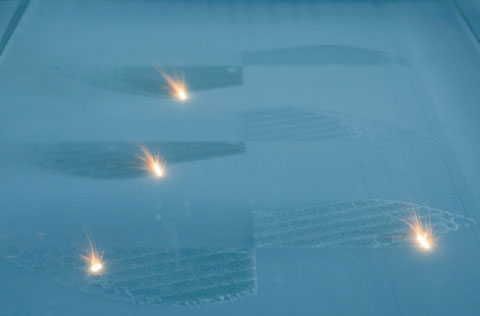- HOME
- FAQs
Maintenance & Safety
Maintenance & Safety
Categories
Maintenance & Safety
What are the daily maintenance tasks?
Daily maintenance includes:
Cleaning the build chamber and recoater blade
Checking powder levels and removing unused powder
Inspecting the optical window for dust or spatter
Ensuring the gas flow system is working properly
How often should I replace the filters?
For systems with a dedicated filter unit, the filter should be replaced every 1–3 months, depending on usage. Some machines offer filter status monitoring to notify users when replacement is needed.
What safety measures should I follow during printing?
Always wear protective gloves, safety goggles, and a dust mask when handling powder
Operate in a well-ventilated area or use a fume extraction system
Store metal powders in sealed, dry containers
Avoid contact with open flames or sparks
Follow all recommended safety guidelines in the user manual
Is the machine safe for beginners to operate?
Yes. Our printers are equipped with safety interlocks, emergency stop functions, and sealed powder handling systems. With proper training, even first-time users can operate the equipment safely.
What happens in case of power failure during printing?
Our machines feature power-off recovery for specific models. If a power outage occurs, the system can resume printing from the last completed layer (if enabled), minimizing material waste and downtime.